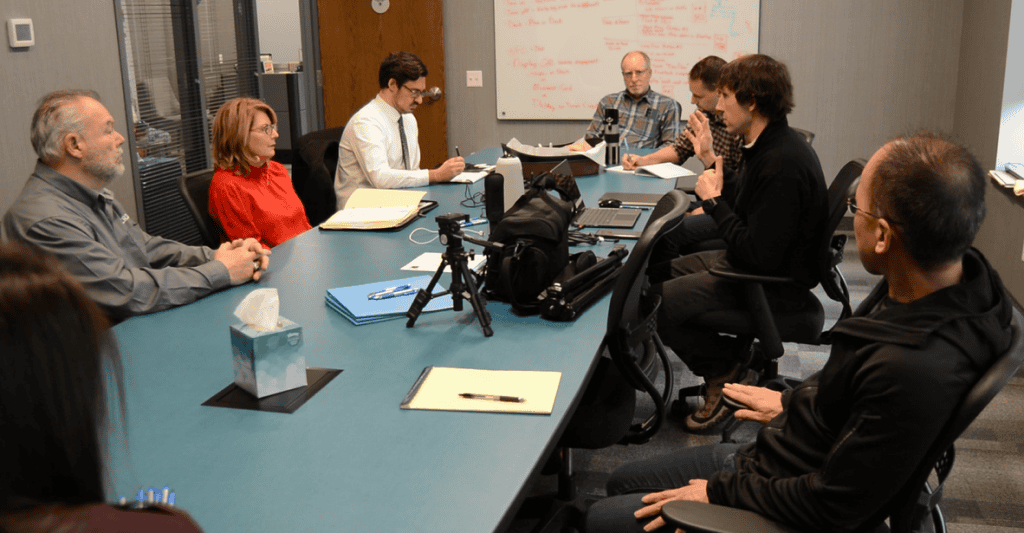Press Release: L-Tron welcomes Senator Helming to their Victor, NY Office
New York State Senator Pamela Helming recently visited L-Tron headquarters in Ontario County to learn more about the Company’s impact across New York and the United States. Along with receiving a tour, Senator Helming had the opportunity to meet members of the team, learn about L-Tron’s engineering capabilities and see a demonstration of the patented OSCR360 System.