





Homepage » OSCR360 for School Safety and Emergency Preparedness
OSCR360 is a training, planning and preparation tool designed to give faculty and staff a real chance at being prepared for any emergency.
Easily train on, share and visualize emergency plans—like reunification and evacuation plans. Integrate OSCR360 imagery, mapping, and your safety documents into one powerful tool.
NY Sheriff’s Office
KY School District
Private School Safety Director, NY
OSCR360 is a tool to help administrators easily train on, create and implement their school safety plans. The System allows users to visualize emergency evacuation and reunification scenarios, making training staff simple. Built using 360-degree images, blueprints, and your school’s key documentation, OSCR360 projects are easy to customize and share with school staff and first responders. Ensure effective communication, preparedness and the safety of your students with OSCR.





The OSCR360 for School Safety and Emergency Preparedness System includes a capture kit and presentation software.


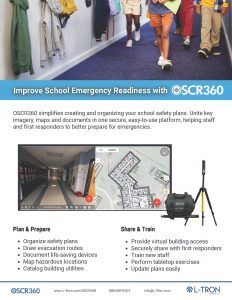

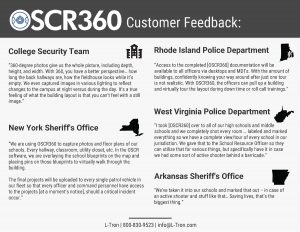
Get in touch with our team. Fill out this form to schedule a virtual demo of the OSCR360 system for school safety and emergency preparedness. We are happy to answer any questions!
