Children are the world’s most valuable resource and its best hope for the future”
– John F. Kennedy
School districts are responsible for giving children the opportunity to develop into successful, well-educated adults. However, in addition to the intellectual, emotional and social well-being of their students, schools are also responsible for the physical well-being and safety of the children they serve. To that end, it is imperative that districts nationwide create and implement detailed safety and emergency planning measures.
A well thought out safety and emergency plan not only has the potential to protect students and staff physically, but emotionally as well. Keeping school safety top-of-mind promotes feelings of security and protection within the confines of school grounds.
School safety compliance in New York State
In July of 2024, New York State implemented NYCRR Section 155.17, which addresses school safety. This document covers dozens of potential scenarios and outlines the responsibilities of New York school districts in the development of district-wide school safety plans and building level emergency response plans.
The OSCR360 system (which fluidly combines imagery, mapping and documentation) was built as a multi-purpose tool to assist districts in creating, organizing and sharing their school safety plans. This helps districts to remain in compliance with Section 155.17. OSCR360 alleviates some of the burden of creating and refining a district’s school safety and emergency planning. The system improves the processes of creating safety plans, training for unexpected incidents and responding to school emergencies.

How can OSCR360 ensure that a school remains in compliance with Section 155.17?
OSCR360 can assist districts with school safety and emergency planning in numerous areas. Checkpoints on the list of Section 155.17 compliance include:
- Policies and procedures specific to school building security
Within an OSCR360 school safety project, virtually access any location on campus to identify pertinent points of interest and procedures associated with a given location.
- Policies and procedures related to threats of violence
All district policies and procedures may be included within an OSCR360 emergency plan.
- Prevention and intervention strategies, including first responder training
The OSCR360 Software serves as a tool for first responder training – virtually and from any location (i.e. patrol vehicles, headquarters, a conference/meeting room). Virtual training is convenient, timely and cost-effective.
- Reviewing and conducting drills and exercises
OSCR360 is an ideal platform for conducting tabletop exercises and group trainings prior to executing a drill.
- Improving communication
OSCR360 projects are shareable amongst approved school district personnel, local law enforcement, first response agencies and local government officials. This ensures all stakeholders are on the same page.
- Annual multi-hazard school safety training
Revisit OSCR360 emergency plans annually (or more often) to re-examine what is working and areas of improvement in the plans. Virtually tour the campus to identify potential problem areas and structural or equipment updates within the buildings. Conduct tabletop training exercises without leaving the large group meeting space.
How can OSCR360 assist your school with documenting and presenting an emergency response plan?
The patented OSCR360 System is known for being easy and efficient for every user, whether a member of the school’s security team, a law enforcement officer or another member of the school district community.
Creating and updating emergency plans with OSCR360
The first step to creating your emergency plan is using OSCR360 to document the campus, inside and outside. Each image requires just moments to capture by placing OSCR in the middle of a room and operating the system via the OSCR360 Tablet. When you sync the OSCR360 Tablet to your Desktop Sofware, all of the images will be automatically uploaded in chronological order. This ensures a logical flow through the physical space. Any close-up photos of pertinent information, including AEDs, fire extinguishers, security camera locations, medical devices/equipment, etc. can be added to the project during the documentation process.
The resulting OSCR360 software project will serve as the “home base” for all emergency plans. Users can add all planning notes and documents. Within each 360-degree image, users can navigate to access points-of-interest, notes, related documents, and more.
Sharing and presenting emergency plans with OSCR360
As your school safety team meets to brainstorm, create or update emergency plans, OSCR360 serves as the platform from which the team can virtually walk through the campus together, writing or revising emergency plans. With OSCR360 in the room, all stakeholders share a common visual and are able to more clearly communicate with one another.
When it comes time to share or present emergency plans to local first responders, emergency managers and other invested parties, OSCR360 makes it easy. Users are able to easily share projects with the OSCR360 free viewer.
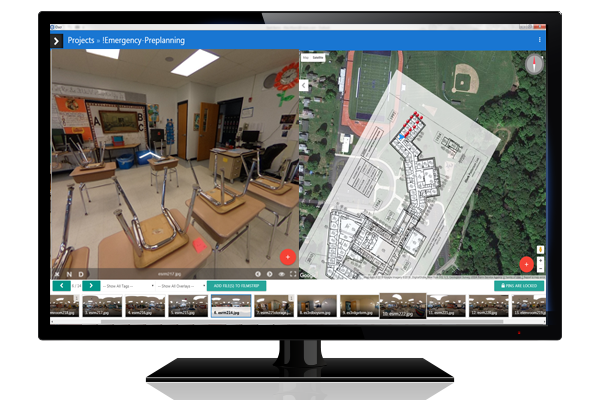
Word on the street about OSCR360 for emergency planning and school safety compliance:
We are using OSCR360 to capture photos and floor plans of our schools, every hallway, classroom, utility closet, etc. In the OSCR software, we are overlaying the school blueprints on the map and placing pins on those blueprints to virtually walk through the building. The final projects will be uploaded to every single patrol vehicle in our fleet so that every officer and command personnel has access to the projects should a critical incident occur.
– Cattaraugus County Sheriff’s Office, NY
[OSCR360] helps us to maintain the safety of the buildings and to be prepared.
– Fayette County Public Schools, KY
To discover more about OSCR360 for emergency planning and school safety compliance, contact us or check out these resources: