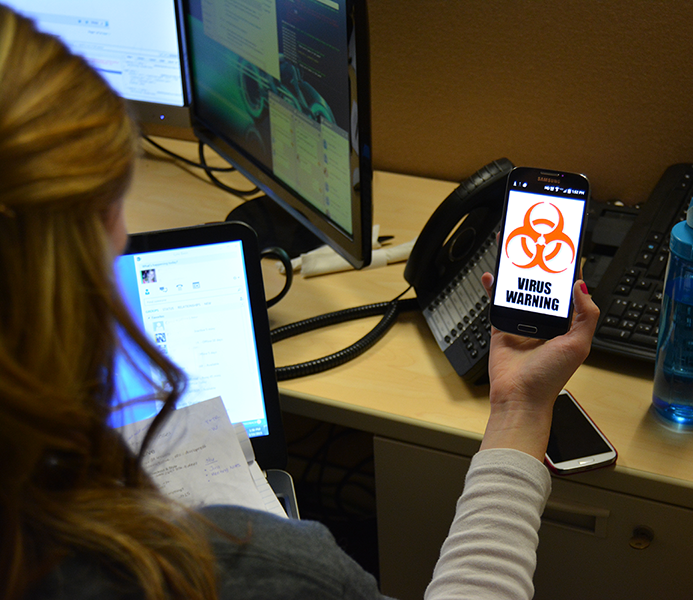Twenty years ago, many people did not have regular access to a computer and very few owned a mobile device, such as the first smartphone that was invented by IBM in 1992. A decade later, in 2002, the BlackBerry debuted and hit the ground running. Today, it seems that desktop computers are on the way out, laptops are being replaced by tablets, and smartphones are definitely not just for the elite, nor just for the consumer. Businesses are even taking advantage of smartphone technology by equipping their field employees with mobile devices such as Dolphin 70e Black. Honestly, who doesn’t have a smartphone these days?
Mobile devices are easy to operate and the convenience factor is second to none. It’s amazing to have access to all kinds of information in the palm of your hand. Plus, if you’re using a smartphone, you’re safe from hackers, right?
WRONG!
This is a common misconception that even I fell prey to until I began doing my research. Basically, here’s what has happened. Criminal hackers are smart. They know that desktops are “out” and smartphones are “in.” They also know that the majority of smartphones probably aren’t protected with any security software. So, of course hackers are going to start coming up with ways to attack the mobile market by using malware on your mobile device.
A few things to know about malware. Malware:
- Is malicious software.
- Damages or disables computer systems.
- Steals usernames and passwords.
- Phishes for other sensitive personal information.
Some hackers attack when you download malicious apps. Others sneak their way into your system when you scan a malicious QR code masquerading as a legitimate code. Just a couple weeks ago, the Xiaomi Mi 4 smartphone was even found to have preinstalled malware. Scary!
Wondering how you can protect yourself? Here are my “Top 5 Ways to Avoid Malware on your Mobile Device.”
1. Download apps only from legitimate app stores (such as GooglePlay and the Apple App Store), rather than 3rd parties.
2. Read the reviews for each app you download. If it sounds suspicious, it probably is.
3. Be extremely wary of scanning QR Codes. Now widely used, QR codes have become an easy target for phishing attacks.
4. Keep your software up-to-date, as recommended by your device manufacturer.
5. Look into security software, but again, only download trustworthy anti-virus or anti-malware software!
Has your smartphone been infected with malware? Share your experience with us on Twitter, @LTronCorp!