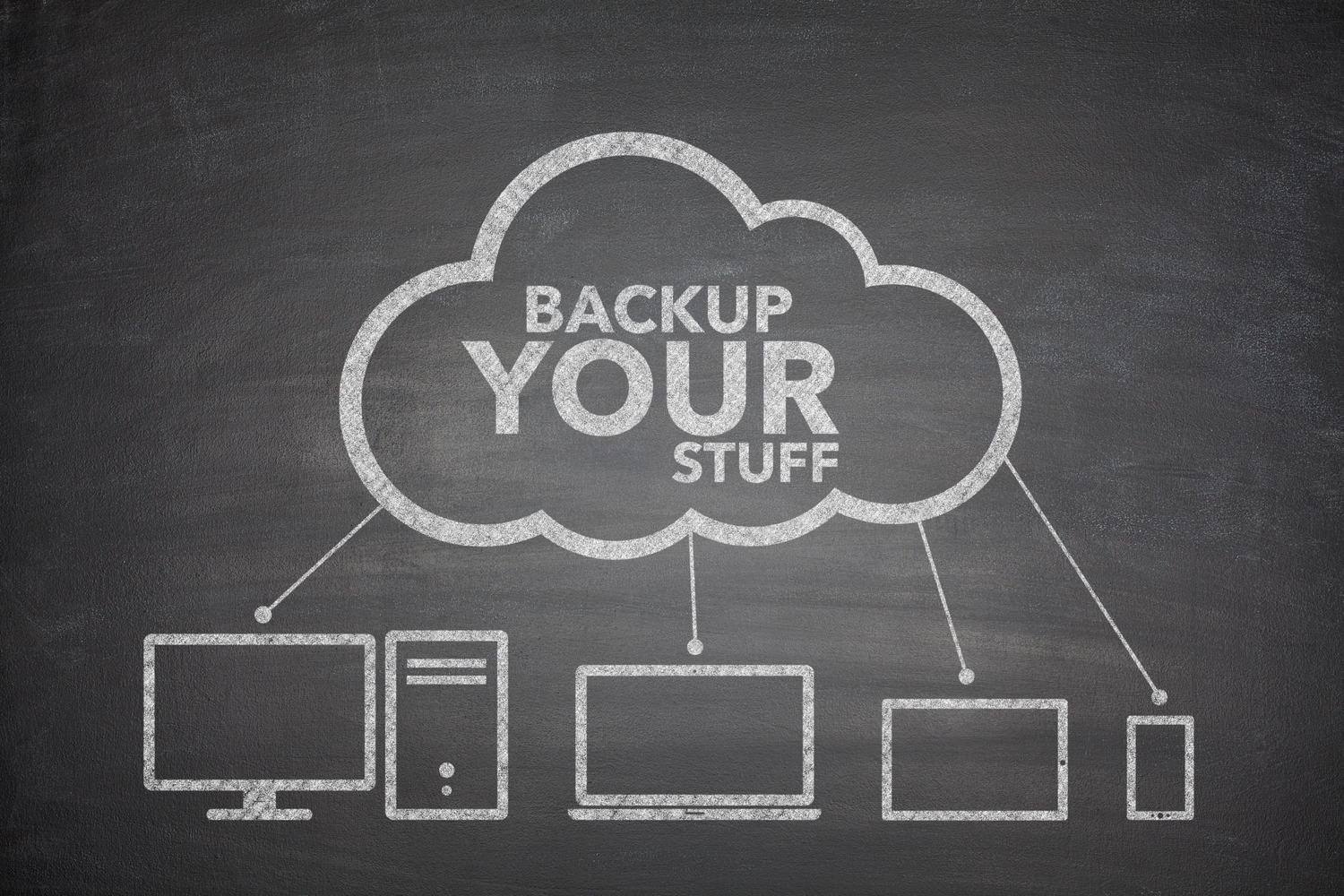I was watching a commercial recently. It was another one of those insurance ads where the spokesperson shakes his head at the consumer who foolishly didn’t protect themselves from the risk of fire, flood, accident, or anything else that could have been protected by insurance.
Well, as much as this might hurt to hear…people who don’t back up their computer data fall into the same category.
Really?
You accumulate all of this valuable information, tuck it into a highly vulnerable machine, and just assume that nothing will disturb it.
And then your drive crashes.
Your laptop is stolen.
The pipes burst and your computer is underwater.
Malware sneaks in and corrupts your drive.
A disgruntled employee decides to wipe out the entire drive.
How much would such a loss cost your business?
Would you spend a day (or more) trying to restore and rebuild those files?
What if the information was lost for good?
What impact would it have on you, your staff, your customers, and your reputation?
According to Mozy, an online back-up service, “the average commuter takes 470 GB of company data with them at the end of every day.” Think about this before you dismiss the importance of maintaining a system for protecting your critical information.
Data back-up is one of those chores that is easily dismissed.
It seems like a bother. You’ll do it next week. It can wait. But this lackadaisical attitude will someday catch up with you, when you’re wailing over the loss of essential data that wasn’t stored somewhere else besides on your drive.
You don’t even need to take the time to plug in an external drive and manually back up the data.
You have many choices of back-up services, like:
Once you install their software on your computer, the program automatically scans, encrypts, and stores your files on the cloud.
You decide how often to back up your files. Some services (Carbonite and CrashPlan) do this continuously, while others allow you to schedule the data back-ups (daily, weekly). You can restore them any time you need to and to whatever device you choose.
When you consider your back-up strategy, bear in mind that storing the data on a drive you keep in the same space as the computer does you no good if there’s a fire or flood.
*The back-up should be kept in a secure place.
*You also need to choose a system that allows you to easily access and restore files.
Finally, when reviewing the various plans, compare the cost of covering multiple devices. In our world of mobile technology, we carry data on smartphones, tablets, and laptops—each of which could be lost, compromised, or corrupted.
With the cost-effectiveness of data back-up, can you afford not to invest in a program?
Do you know of any other great backup services? Share with us on Twitter @LTronCorp.