Keeping Schools Safe with Standardized Responses
The Standard Response Protocol (or SRP) originated in 2009 with a simple, yet clear, mission: Keep schools safe. The SRP focuses on providing uniformity and consistency for responding to any – and every – type of hazardous scenario. As part of a school district’s broader emergency plan, the SRP promotes the use of both common language and common expectations when teaching and training students, staff, and first responders on emergency protocols.
The SRP uses five terms that represent specific actions to follow when alerted to do so. These terms are: Hold, Secure, Lockdown, Evacuate, and Shelter.
The first SRP Action: Hold, is followed by the directive “In your room or area. Clear the halls.”
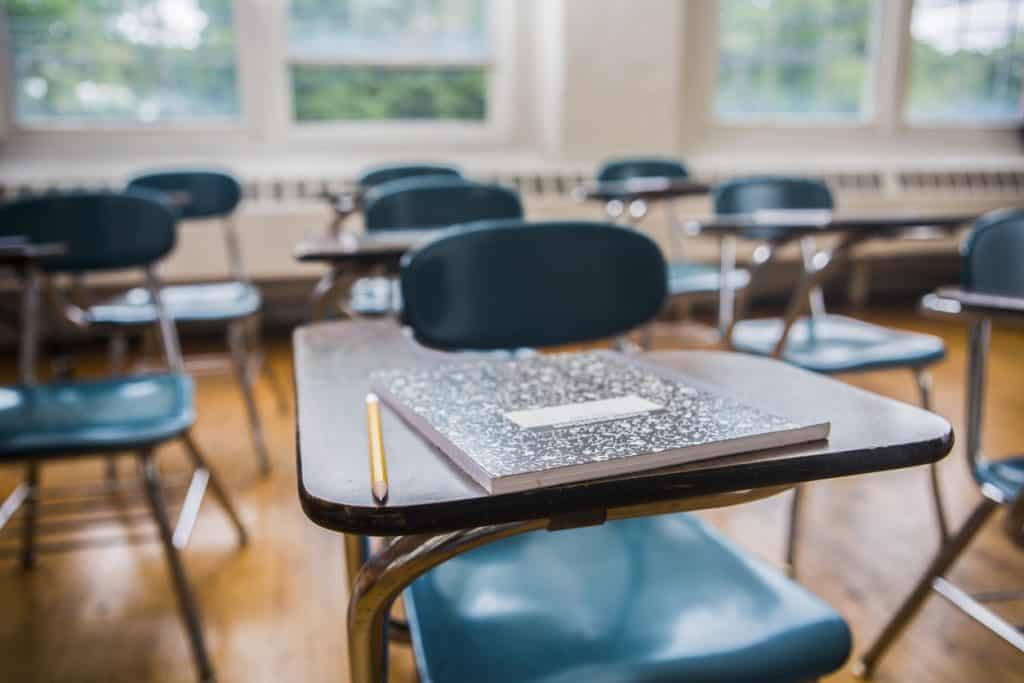
The SRP Action “Hold” indicates that the hallways should be cleared, and everyone should return to or remain in their classrooms, limiting the movement of staff, students and visitors. During a hold, students continue to learn, and the school day progresses normally as a localized incident is attended to.
Examples of when to use the SRP Action: Hold
- When someone in the building is experiencing a medical emergency
- When there is a building maintenance issue to address
- When there is an altercation in a hallway
Simply put, a Hold clears the hallways for the appropriate personnel to move freely through the building to address whatever situation is at hand.
How does OSCR360 assist during a “Hold” directive?
With OSCR360, the uses and possibilities are endless. Although how OSCR360 is used varies from district to district, here are a few examples:
- The SRP emphasizes the significance of common language. In OSCR360, each location and security feature can be labeled with SRP language to encourage consistency and clarity among viewers and users.
- Within the OSCR360 Software, identify and label the precise location of every security camera in a school building. This makes it fast and easy to pull up the view for the correct camera when you need it most. School resource officers can quickly locate and respond to student altercations.
- Color-code and identify pertinent hold action plan information with specific icons using OSCR360’s Point of Interest feature. This way, all emergency plans can be stored within OSCR360, but viewers can quickly filter and identify which icons relate to the hold protocol.
- If you are dealing with a medical emergency or other “Hold” directive, first responders can pull up OSCR360 plans to identify the fastest path through the building to respond to a specific incident.

How does OSCR360 help with emergency planning and preparation?
Given the complexity of today’s emergency plans, it can be difficult for districts not only to create comprehensive plans, but then to clearly communicate and practice these plans. OSCR360 is user-friendly, giving districts the benefit of detailed written and visual plans, leaving no room for misinterpretation.
First, OSCR360 captures, organizes, and stores 360-degree spherical images to create virtual walkthroughs of entire buildings or campuses. Next, using OSCR360’s Point of Interest feature, districts mark all relevant information within their school, such as security cameras, fire alarms, medical equipment and safety features. Detailed notes and plans may be added, as well as maps, blueprints, or other relevant files.
Finally, OSCR360 allows school leaders to effectively communicate plans to staff, students, and other necessary stakeholders. Collaboration and plan sharing with local first responders is straightforward and there is no cost to share your OSCR360 projects with other parties.
Discover more about OSCR360
At L-Tron Your Success is Our Purpose. The patented OSCR360 system plays a valuable role in school district emergency preparedness and response. Be sure to look for us at upcoming school safety conferences, and keep in mind that our team is available by phone or email to set up demos and to answer any questions you might have.
See how schools are currently using OSCR360 below. Check back soon for the next installment of our SRP Actions blog series.