For the 15th year, our team was proud to support the Empire State Law Enforcement Technology Conference (ESLETS). The conference venue varies each year, traveling to different cities throughout New York State. This year, we were lucky enough to host our state’s Law Enforcement Officers in our hometown of Rochester, NY. The L-Tron team attended the duration of the event and we thoroughly enjoyed mingling with the policemen and women we’ve gotten to know over the years, as well as meeting many new officers. One of our newer team members, a first-time OSCR360 user, documented the event.
At the conference, our team had the opportunity to show off our flagship products – the 4910LR Driver’s License Scanner for eCitations and roadside reports and OSCR360 for Crash, Crime and Fire Scene Investigations and School Emergency Preparedness.


While the 4910 and OSCR360 were developed for completely different law enforcement tasks, both technologies have a few things in common:
Respond to the needs of our customers.
Voice of customer was the main driver in the development of both the 4910LR and OSCR360. We listened to the pain points of law enforcement officers from different regions and backgrounds before we began developing these solutions. Even today, we continue to take customer feedback into consideration as we make improvements and updates.
Increase community & officer safety
The patented OSCR360 aids in crime scene investigation, courtroom prosecution, and emergency preparedness planning, all with the shared goal of improving community safety. The 4910LR is designed to help officers get off the roadside and out of harm’s way faster, as well as allowing officers to spend more time on patrol keeping communities safe.
Improve Efficiency and productivity.
Gone are the days of tedious handwritten citations and reports or endless piles of photographs stacked in the investigation room. The 4910LR and OSCR360 are not only faster and easier, but also digital, which cuts down on the clutter.
Are easy to use.
Both OSCR360 and the 4910LR require little more than the click of a button. Little to no training is required to operate either technology – even for the least tech-savvy officers.
OSCR360 in the hands of a newbie: Documenting an event
We had some fun testing out the accuracy of that last bullet point (ease of use) while we were on-site at ESLETS this year. We asked one of our newer team members to bring OSCR360 along to document pre-conference set-up, capture some photos during the event, and build an OSCR project with points of interest…all right there at the conference.
Check out our time at ESLETS, documented by a first-time OSCR360 user.
Utilizing the OSCR360 Capture Kit and Desktop Software
Our arrival at the ESLETS venue, a large hotel in Rochester, NY.
Upon arrival, our team member opened the OSCR app on the OSCR360 Tablet, created a new project, and named it “ESLETS 2023.” To capture this image, we simply set-up the OSCR tripod and pressed the capture button on the tablet. This process all happened within a matter of minutes.
OSCR users can expect similar set-up time at crash and crime scenes, as well as prior to beginning the school documentation process. Once set-up, simply move the tripod from space to space until you have captured everything you need for a complete scene overview. OSCR captures the scene as quickly as you can walk through it.
One NY State Trooper who stopped by our booth saw OSCR360 in action and commented that OSCR would have been useful in a past vehicular manslaughter case he responded to. The scene was large and required extensive documentation. OSCR360 would have saved his colleague’s valuable time.

This is a screen shot from the OSCR Tablet – in the application, you can move around in 360 degrees.
Syncing OSCR360 images to the desktop application.
After we captured several photos, like the one below, we tasked our team member with building a project in OSCR360. First, she opened the “ESLETS 2023” project on our OSCR360 desktop app and then clicked “Sync.” It was as easy as that.
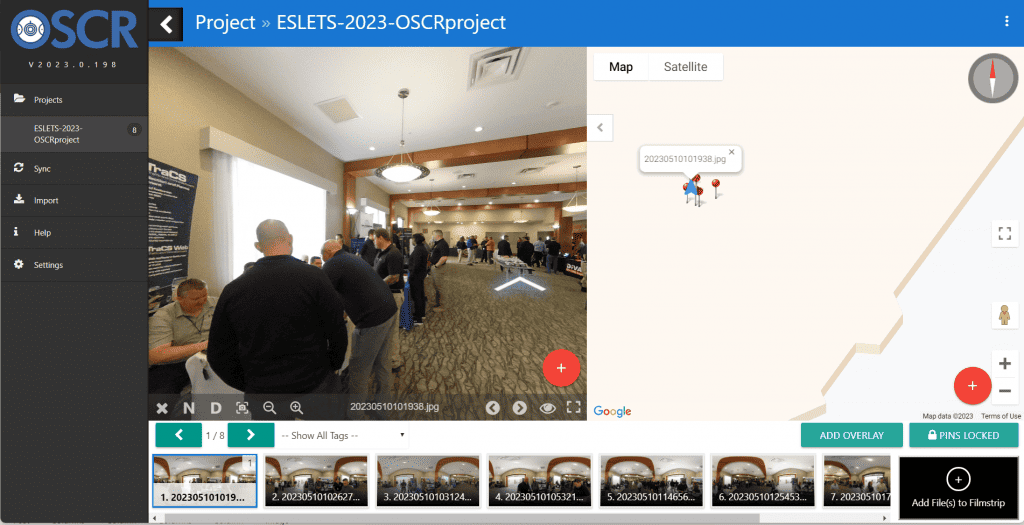
Our ESLETS OSCR360 project once inside the Desktop Software
Adding Points of Interest showing the 4910LR.
Our team member captured and synced this photo in a matter of minutes. She used the Point of Interest (POI) feature within the OSCR360 software to identify various items from the “scene.” By clicking the large red button with the plus mark, OSCR users can connect POIs (points of interest). We showed the 4910LR License Scanner sitting on the table at our booth. The POI contained close-up DSLR photos of what was on our table.
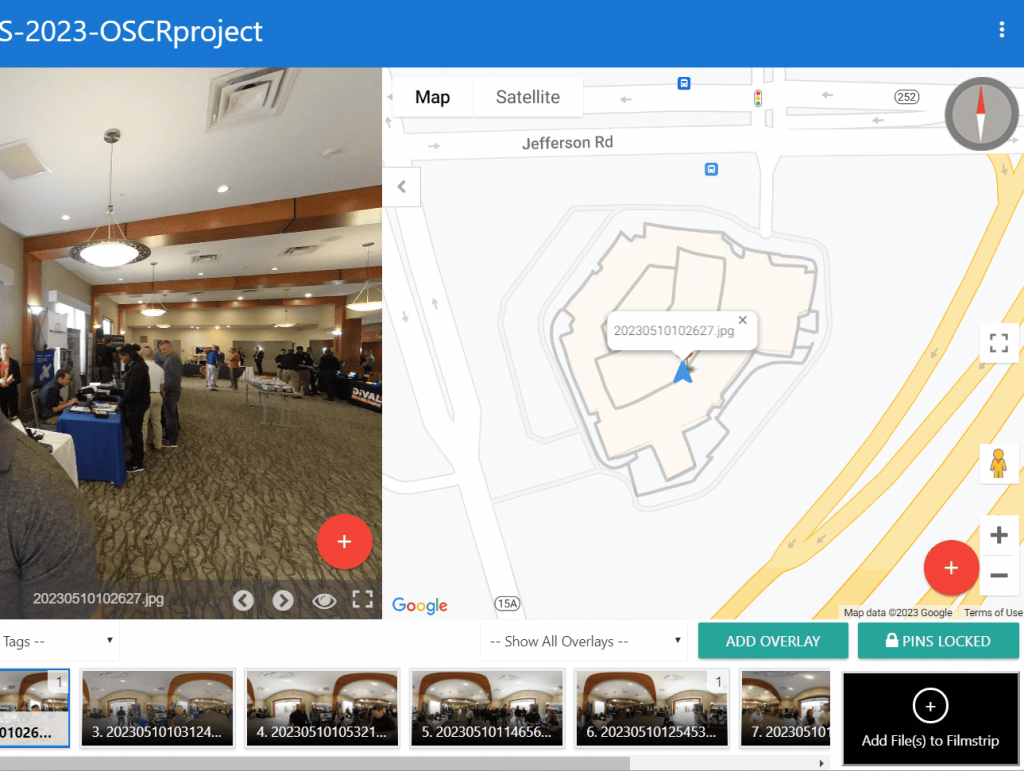
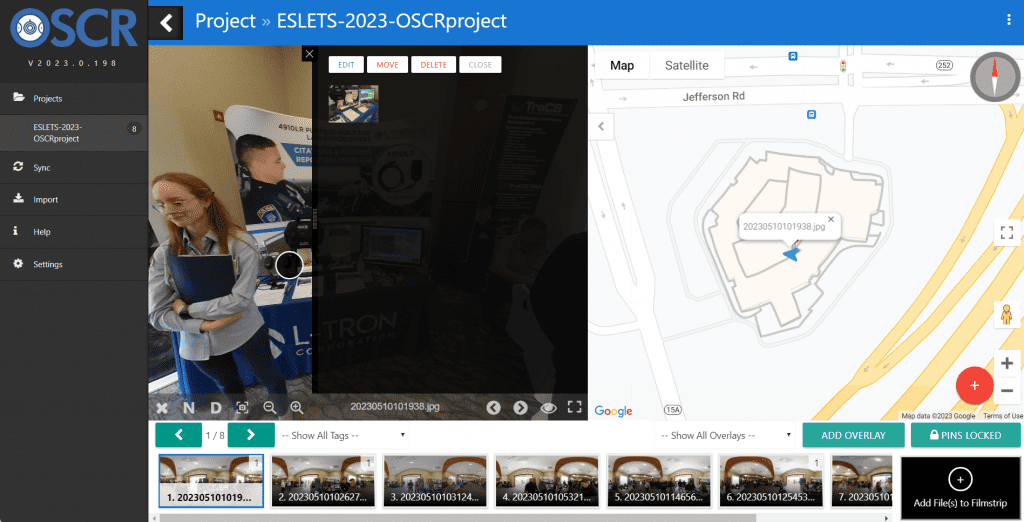
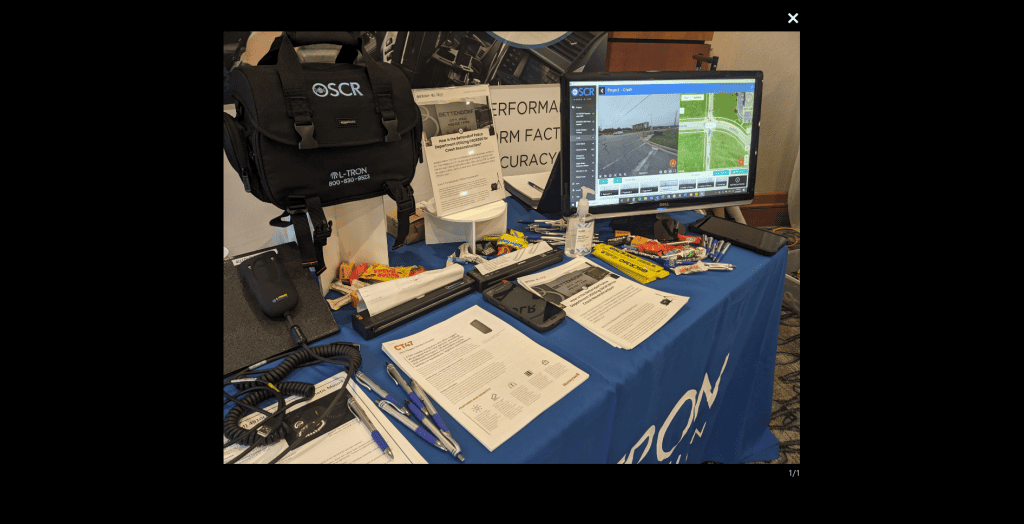
OSCR360 users can add similar Points of Interest from the scene and upload images, voice recordings, videos, documents, and more. At a crime scene, for example, a POI can identify and provide more detail about where evidence was located or where human remains were found. During the school documentation process, a POI might identify exits and entryways, AEDs, fire extinguishers and other safety equipment.
This photo was captured underneath our table to show participants OSCR360’s capabilities in dark conditions.
Our team member toggled OSCR360 to HDR mode to take this clear, well-lit picture in the darkness under our booth table.
Officers who stopped by our booth were also interested in how HDR mode allows OSCR to capture bright scenes. We used a past example from documenting a driver’s viewpoint at a crash scene. We demonstrated how, on a bright, sunny day, the glare is obvious and distracting on the windshield. HDR mode removes the glare for a clear picture.
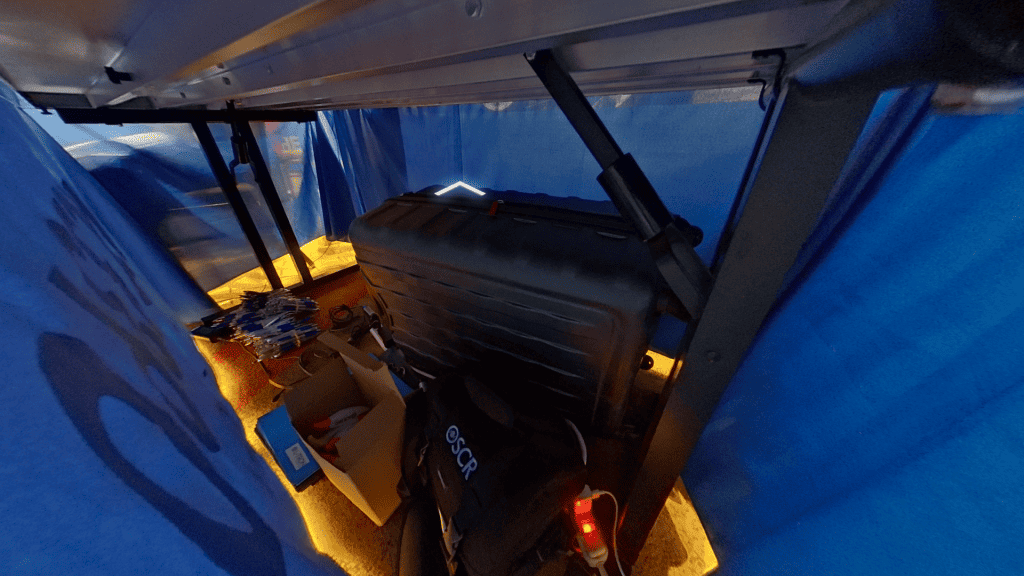
This photo shows the sketch our team member drew of the hotel, overlaid on the OSCR360 map.
Overlays are frequently used during investigations, pre-planning, and building documentation. We demonstrated how to include a drawing or building blueprint on top of a satellite image to clearly indicate location and layout.
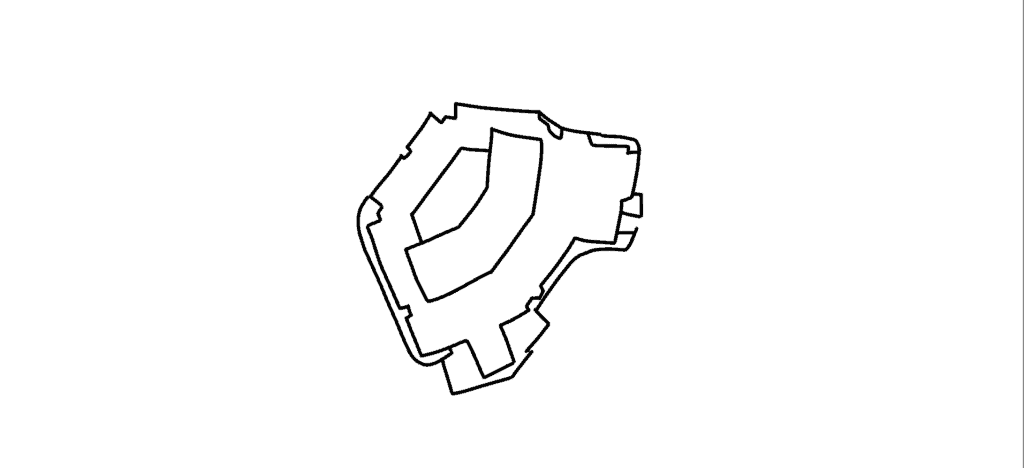
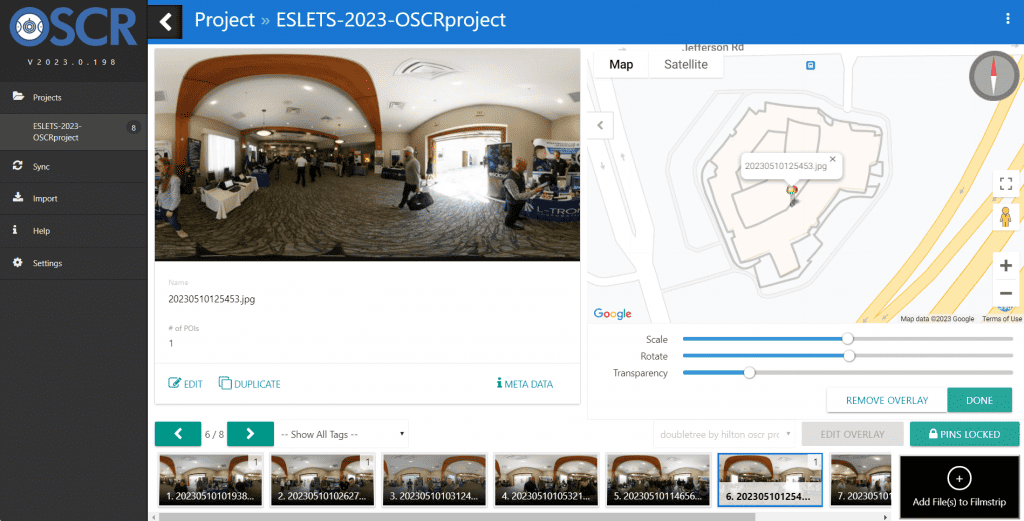
More about L-Tron
At L-Tron, we are proud to support first responders in our home state of New York, as well as those all over the country. We sponsor educational events, support non-profit organizations, develop purpose-built technology, and provide 24/7/365 support to our public safety customers. We are here when you need us!
Be sure to stop by and say hello to our team at a future conference. We’d love to meet you!